
How To Use NiceHash in 2019
If you’re reading this post, most likely you want to start mining cryptocurrency but have no idea where to start or feel overwhelmed by information. You’re at the right place, as simplifying what’s scattered across the internet is a recurring theme on this blog.
Note: this guide assumes that you already have your hardware and will focus on how to start with NiceHash. This will not answer which GPUs to buy or which are more profitable. You can check that at the NiceHash Profitability Calculator itself.
Requirements
- Windows 7 or higher 64 bit OS
- Internet connection
Of course, make sure your drivers are up to date.
Create a NiceHash account
Go to nicehash.com and click Register in the header.
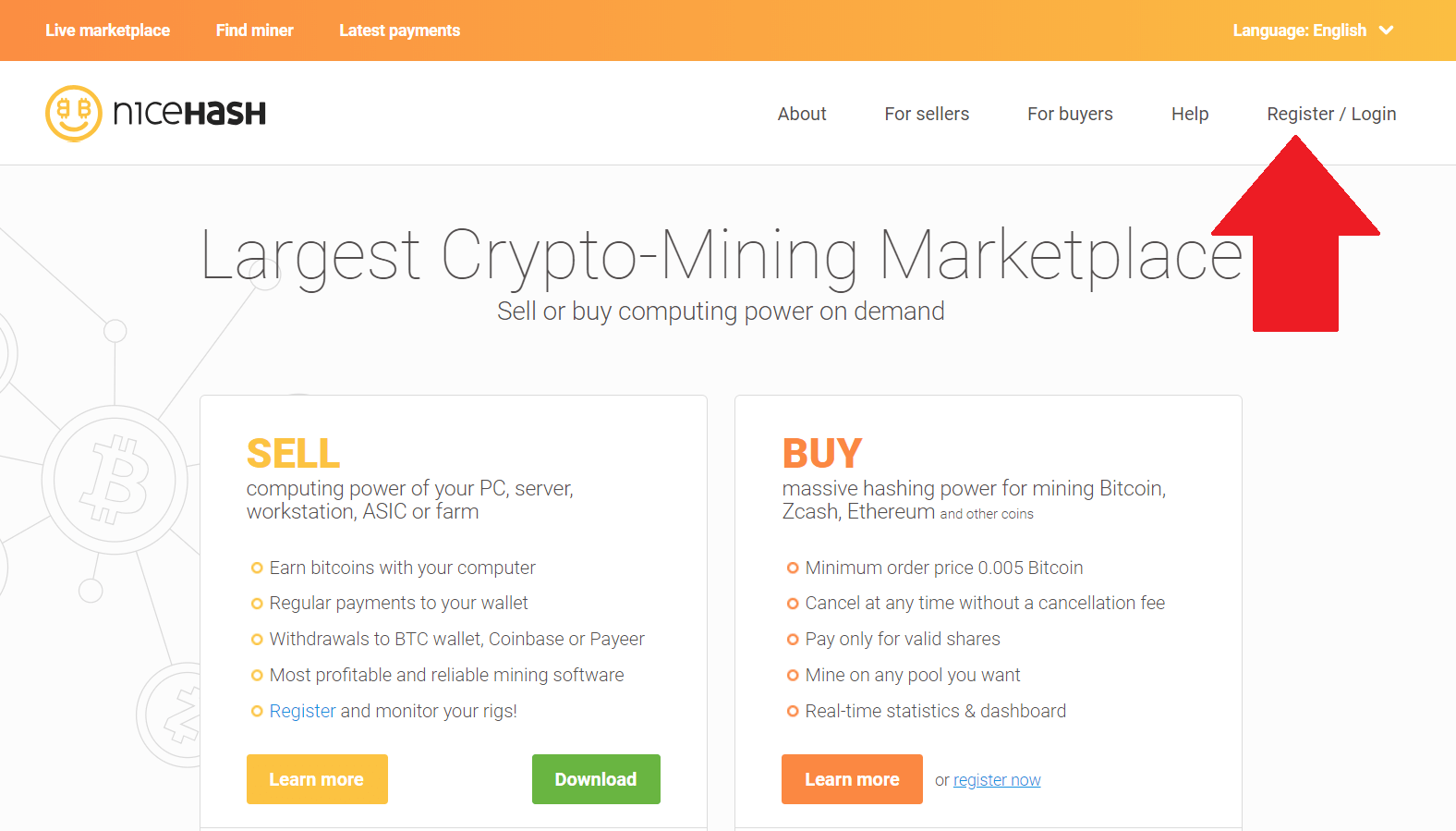
Fill in the details and create your account.
You’ll get a verification email containing a code that you’ll need to paste and you’ll be redirected to the login screen. Once in, this is how your dashboard will look like.
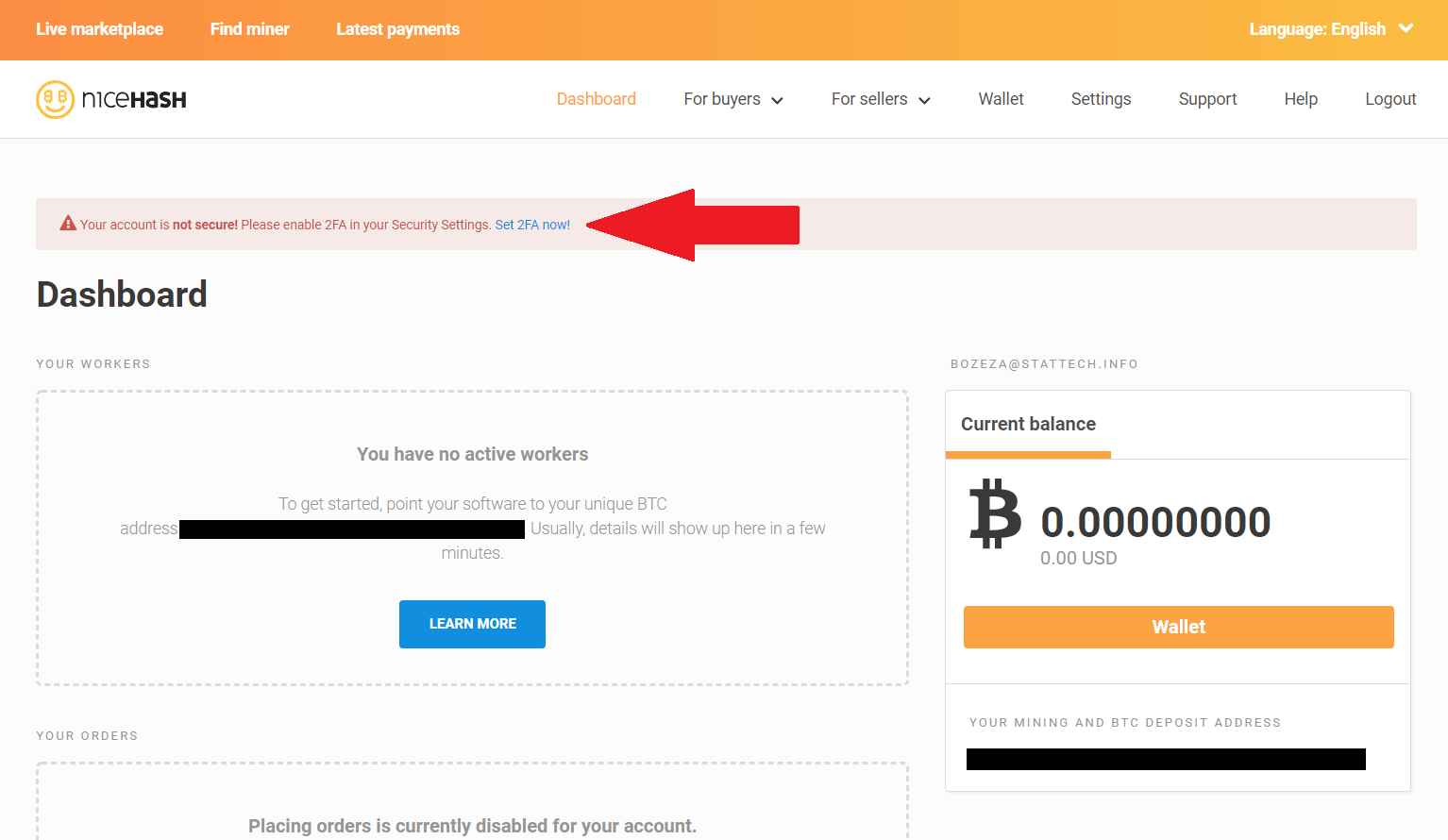
You may want to secure it with Two-Factor Authentication by clicking on “Set 2FA now!”. NiceHash already has a nice guide on how and why to do that (here it is).
Download NiceHash
So now that you have an account, you need the NiceHash miner to start selling hashing power (referred to as mining from now on) and get paid in Bitcoin to the BTC address associated with you account.
So go to the download page, click on the “Download from GitHub” button, and select the latest version.
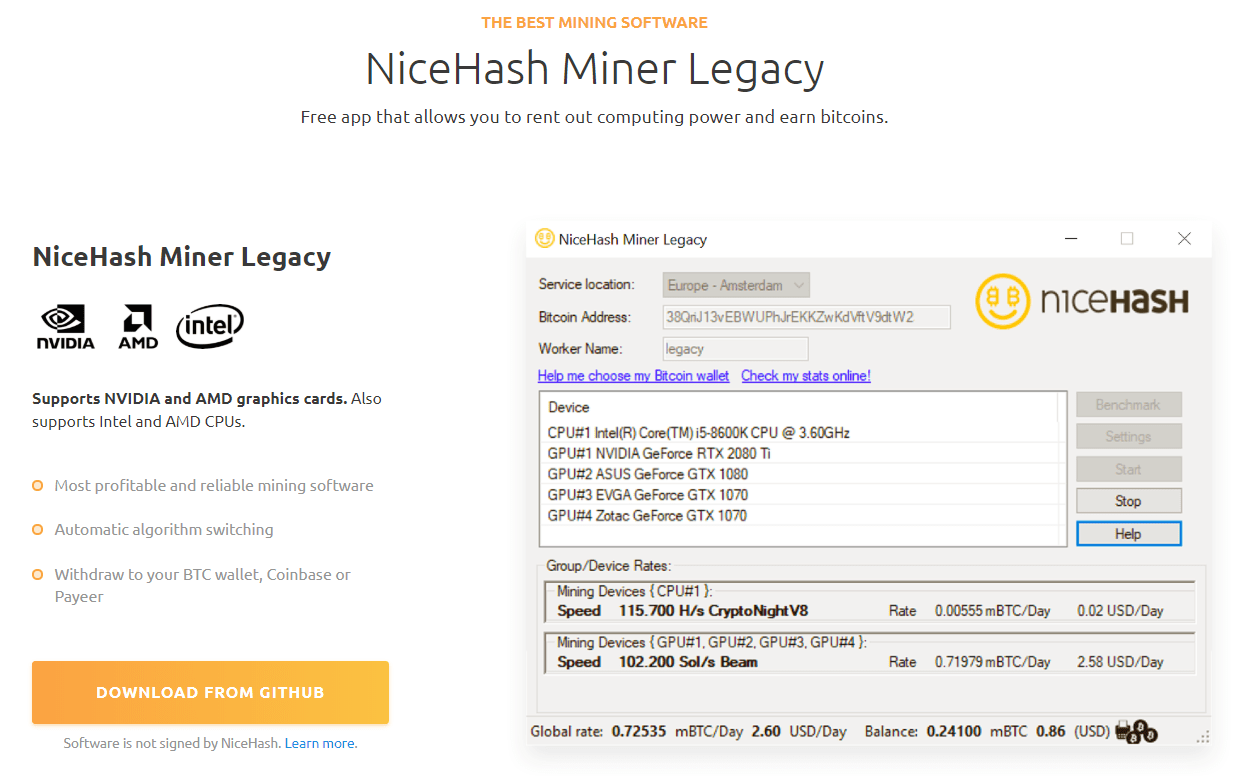
If you’re using Google Chrome, it may detect the download as a virus / malware. NiceHash has an explanation about it and how to circumvent it here.
Long story short: go to Chrome settings, search “safe browsing” in the search bar at the top, and disable it. After downloading the miner, enable the option again.
Setting Up NiceHash
Now that the files are downloaded, simply extract them. Once again, your Antivirus will detect NiceHash as a malware, so add an exception and run NiceHashMinerLegacy.exe.
It will ask you for your NiceHash account to connect the miner to it and will run the setup. Once finished, this is what you’ll see:
Notice #1: about the picture above – I downloaded a fresh installation on my lap top for the purposes of this post. I wouldn’t recommend mining with a single GPU on a lap top you’re using or without a proper mining rig.
Notice #2: the user interface may be a bit different than screenshots you’ve seen elsewhere, especially if you’re planning to mine with Nvidia GPUs. However, this is the 2019 guide and NiceHash recommends the NHML (picture above) instead of NiceHash v2 (picture below) for higher profits.
Using NiceHash
There is one more step before clicking Start – you need to benchmark your hardware. So click on the benchmark button, select all algorithms for each GPU, and run standard benchmark.
Note: if you’re asking yourself why there are just 2 or 3 algorithms, it’s because the CPU is selected by default and only the applicable algorithms are shown. You can see the other algorithms by selecting your graphics card(s) in the list, as shown in the picture below.

After the benchmark is done, move to the next step.
Mining with NiceHash
Click start.
Afterword
It’s that simple.
There are more details around this process, but this is the easiest and most straight forward way to set up NiceHash. You can transfer the earned balance to your Coinbase wallet without fees.
For people not familiar with Coinbase: It’s a cryptocurrency exchange where you can convert your coins to FIAT (EUR, USD, …) and withdraw them to your bank account. In case you need help creating an account, check out my Coinbase Tutorial.
Lastly, I’m not affiliated with NiceHash and I only recommend it because I use it. This post is not financial advise and is aimed at people who want to start mining, but don’t know how.
And since you may want to say thanks but I get no referral commission from NiceHash, feel free to use the Bitcoin address below.
BTC: 1Bb2kfpzRorsrbFoAyG6pBzYN1nGgz2YQv






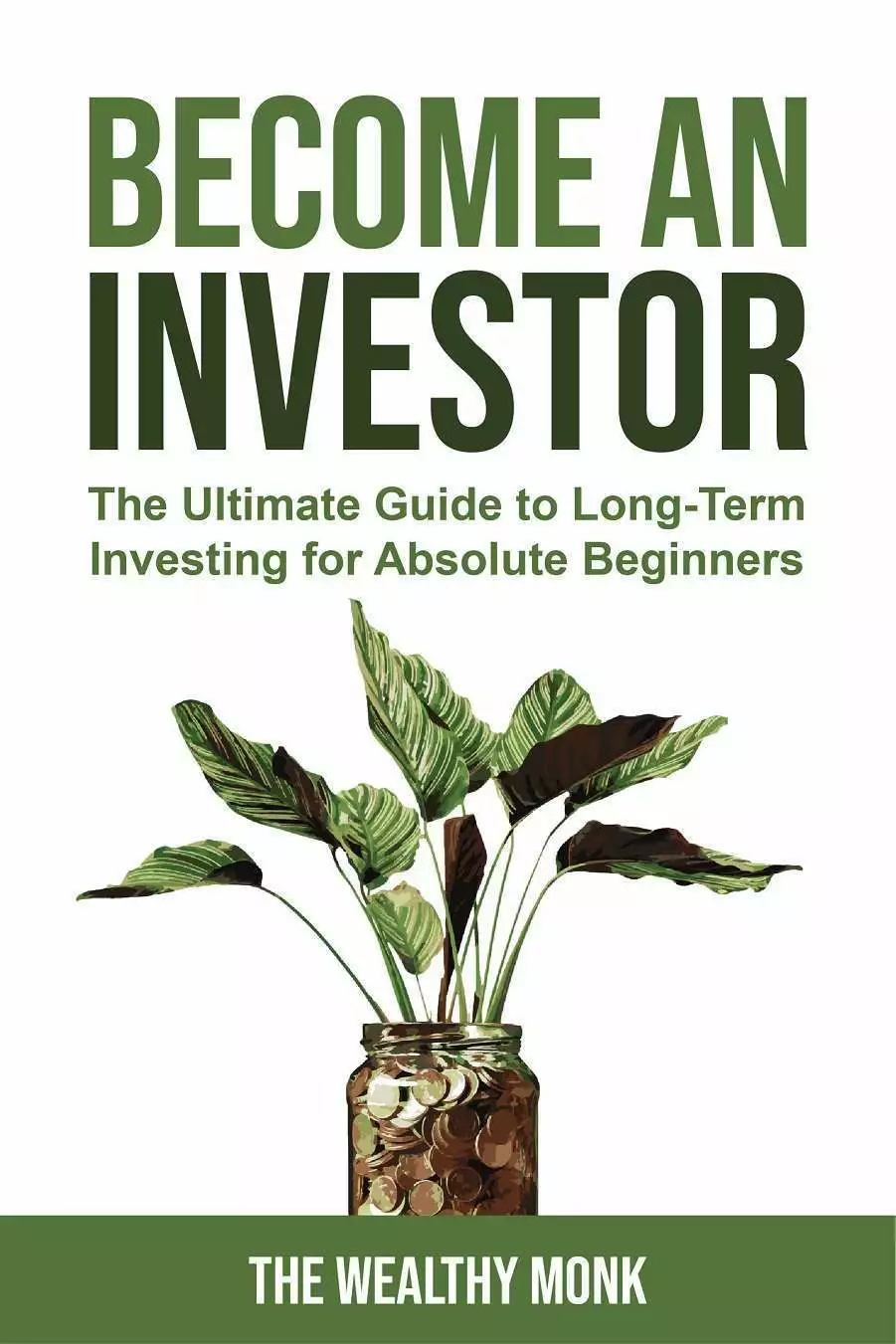


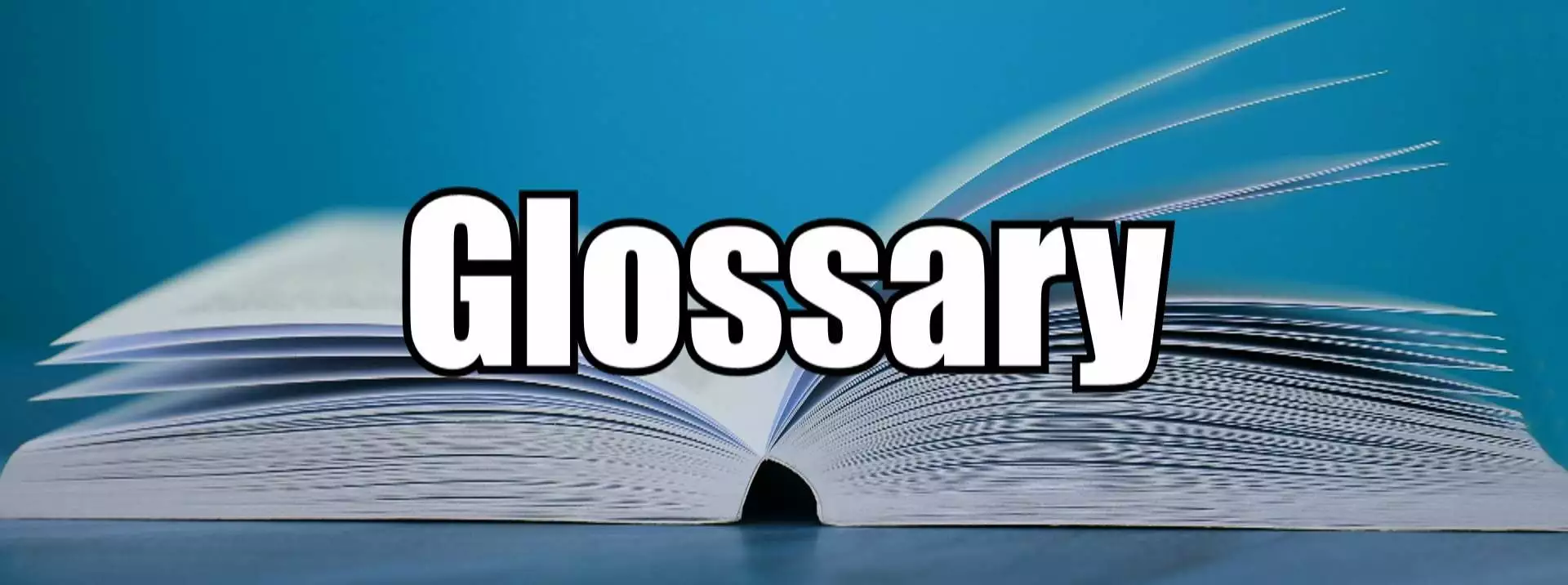




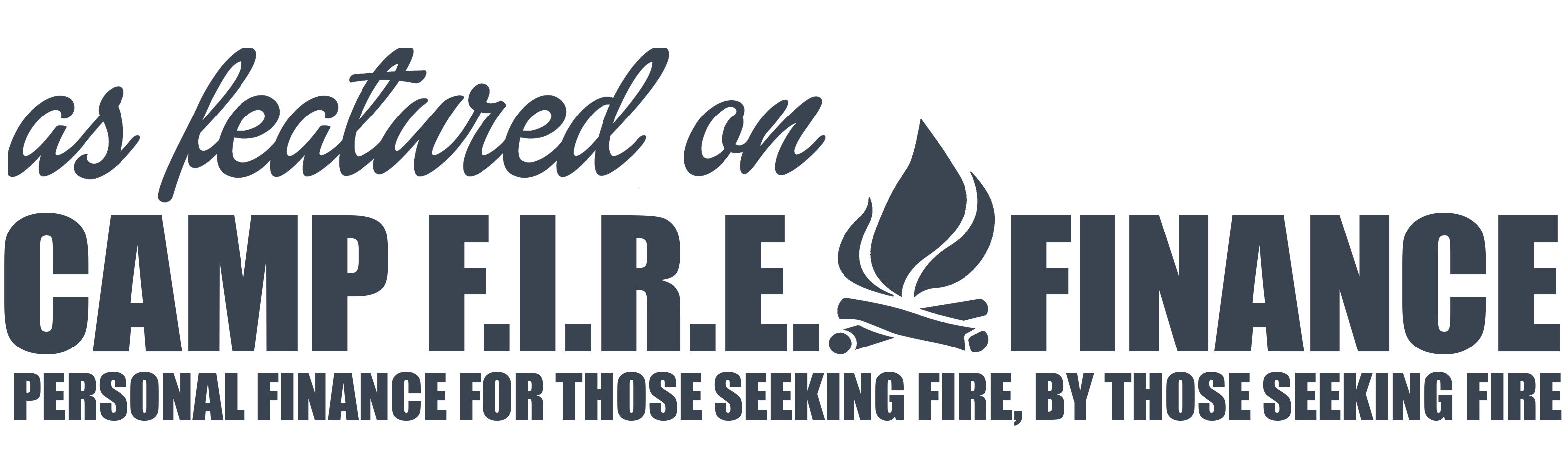




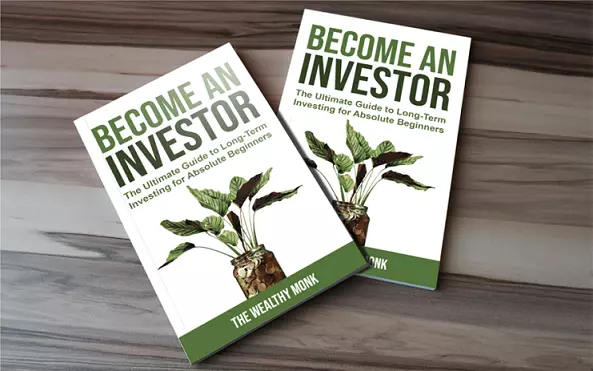
Comments: 4
Hi!
Interesting post. How much you normally earn through NiceHash per day? Can you give us some estimate?
Thanks for the comment, Nordic Fire!
That really depends on which type of GPUs you use, how many GPUs you use, the value of the coins mined, the movements in price of BTC (after the payouts), the price of electricity, etc.
I’m not trying to avoid giving an answer, but the earnings vary day by day, even hour by hour. You can check the current earning potential for a single GPU at NiceHash’s Profitability Calculator at this link. I mine with Nvidia 1080 TIs, but if I’d buy more equipment, I’d go for the Nvidia 2080 TI.
So how much are you earning monthly with mining?
You can check the current earning potential for a single GPU at NiceHash’s Profitability Calculator at this link.